QR-Code Readers
If you are looking to download a QR-Code reader (software) so that you can scan and read mobile barcodes (QR-Codes), you have come to the right place. We have compiled a list of the best QR-Code reading software available to download on the internet. If the QR-Code reader is not on our list, it's not worth worrying about.Please find below available reading software and information about how to download and install the QR-Code readers.
Barcode Scanner

 Nokia Reader
Nokia Reader
Alternatively, if you do not have the software, you can use the following method to download it; please visit the Nokia N80 device page on the Nokia website. On the left hand menu, select 'Phone Software', then 'Smartphone'. Scroll down the page until you see 'Barcode reader'. Follow the link and instructions and you can download the software to your PC. You will then need to download the Nokia PC Suite in order to transfer the files to your mobile phone.Additionally, if you have the download application on your mobile phone, you can use that to get the reader.
Compatibility
From the Nokia website, it appears that only the Nokia N80, N93, N93i, N95 and E90 support the reader. This will more than likely change as new phones are released with better image capturing software.Android Reader
| Download QRdvark from the Android Market right now and install it on your phone. An alternative is to download and install the .apk file QRdvark-1.0.apk manually yourself. | ||
iPhone Reader
| Download QR app from the itunes application market right now and install it on your phone. An alternative is to download link | ||
Software
Please select a software vender from the list:- KAYWA Reader
- Nokia Reader
- i-nigma Reader
- Lynkee Reader
- UpCode
- QuickMark
- SnapMaze
- BeeTagg
- NeoReader
- ScanLife
- MobileTag
History
QR-Codes originated within the technology hungry country of Japan and have merely only recently began to become popular within the Middle East and Europe.Barcodes that you see on any commercial product are extremely beneficial as their reading speed, supreme accuracy and their functionality are key.
As barcodes reached their peak and began getting used worldwide, the need for more data and characters types to be stored was inevitable.
Developers began tying to expand on the current amount of bars within the barcode and how their positioning to allow further data capacities. The need for smaller barcodes also was another defining factor in their development.
Such developments failed as reading and printing implications caused more problems than solutions. The 2D barcode was then born.
Development Life cycle
Show picture of barcode -> 2D code with staked barcodes -> 2D matrix type
Overview
QR-Codes first hit mainstream when they were initially used for tracking parts by vehicle manufacturers. After a while, companies began to see the scope for where QR-Codes could be used elsewhere within the world. The most commercial use for QR-Codes is in the telecommunications industry where the mobile phone seems to be the biggest driver of their popularity.Mobile Phones
With the technology of mobile phones constantly expanding, especially within mobile internet, QR-Codes seemed the perfect solution to quickly and efficiently bring mobile phone users onto the mobile web. QR-Codes can be used to store all kids of data including such data such as a URL (Universal Resource Locator) or as most people know them; web addresses. This then allowed offline publications such as:- Magazines
- Papers
- Business Cards
- Buses
- Signs
- T-shirts
How They Work?
Take a mobile phone such as the iPhone; nearly ever mobile phone has a digital camera in today’s world. The camera, along with decoding software can be used to capture a picture of the QR-Code of which the QR-Code software decoder and then transform the data held with the QR-Code to a meaningful action for the mobile phone:- Connect to a web address
- Download a MP3
- Dial a telephone number
- Prompt your email client with a sender address
Standards
The Japanese standard for QR-Codes devised by Denso Wave is JIS X 0510 which was released in January of 1999. The corresponding ISO International Standard, ISO/IEC 18004, was then approved in June of 2000. The standard was then updated back in 2006. (ISO/IEC 18004:2006).Data Capacity
QR-Codes are capable of handling of sorts of data, including numbers, alphabetic characters, Kanji, Kana, Hiragana, symbols, binary, and control codes.A total of 7,089 characters can be encoded in one symbol alone.
| Numeric only | Max 7,089 characters |
| Alphanumeric | Max 4,296 characters |
| Binary (8 bits) | Max 2,953 bytes |
| Kanji, full-width Kana | Max 1,817 characters |
Barcodes vs. QR-Codes

Picture of Traditional Barcode
Partially part of the reason QR-Codes can hold more data, is because if you compare a typical barcode to a QR-Code, you can see one major difference; barcodes only span horizontal whereas QR-Codes can span horizontally and vertically.
Statistic – QR-Codes are capable of encoding the same amount of data in approximately one-tenth the space of a traditional bar code. Such minute QR-Codes are called Micro QR-Codes.
Position
A great feature of QR-Codes is that you do not need to scan them from one particular angle. QR-Codes are capable of omnidirectional (360 degree’s) high-speed reading. QR-Codes scanners are capable of determining the correct way to decode the content within the QR-Code due to the three specific squares that are positioned in the corners of the symbol.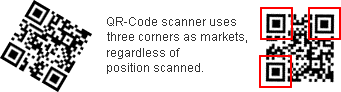
Multiples
QR-Codes can be combined into one large symbol. One symbol can then be divided into 16 separate symbols making the data capacity extremely large.References
Useful Links
Below we have compiled a list of useful links that we have found on the web that may be worth visiting regarding QR-Codes:- Wikipedia - quality wiki about QR-Codes.
- Denso Wave - everything there is to know about QR-Codes.
- MC2 - the Mobile Codes consortium.



Hey there, friend if you loooking something to scan i have the right place for you
ReplyDeletehttp://www.barcodemart.co.id/web/pubcategory/scanning-barcode-1-3-01.html here you can find
everything about scaning, printing pos software and many other things visit us you wont be sorry.